GloboTreks is reader-supported through affiliate links. If you make a purchase through these links, I might earn a commission at no extra cost to you. Thank you for your support! – Norbert
Our travel photography is one of our most precious records, souvenirs, and memories of our experiences abroad. But on many occasions, they fail to deliver the beauty, experience, and reason behind the captured moment.
If you’ve wondered why your pictures aren’t as stunning as how you expected, here are some basic tips that will help you improve your photography.
I’ve divided these into three categories: Getting Into the Photographer Mentality, Composing and Capturing the Moment, and Simple Post-editing Tips.
But first… While cameras vary significantly –quality, features, megapixels, point-and-shoot vs. DSLR– one thing is for sure, you can take great pictures with any camera if you know how to see as a photographer and think of your pictures as an artistic expression of your travel experience.
Travel Photography: Getting Into the Photographer Mentality
So, how do you get the photographer mentality?

1. Practice, practice, and practice some more!
Be a tourist in your own city. Practice at home by taking shots of random and common things, especially if your camera is new. Read the manual and learn how to use it properly.
In fact, play and experiment with every setting you care to explore. This will help you feel comfortable with your camera and will give you a better idea of how well your camera performs under different environments.
2. Plan ahead
If time is on your side and you know what it is that you’re going to see, make a plan of your photographic intentions. Is there a story you want to tell? An expression? A statement?
When possible, do a little reconnaissance of your location. Look for the light source and quality (ie. Sun’s position), space composition, shadows, etc. This helps create a mental picture of how your photos could look.
3. Don’t be all automatic
If you’re a beginner, use your camera in the automatic mode, but pay attention to the shutter speed (ie. 1/125) and aperture (ie. f/3.5). Learn how they change as your environment changes.
When comfortable, switch to manual mode and play with these settings, among others. This will give you the creative freedom to over/underexpose, blur, and create other effects in your pictures.
4. Keep your camera accessible
You never know when that perfect photo opportunity might come, so you’ll want to be as ready as possible to have a better chance to capture it.
Have your camera stored in an easily accessible yet safe place in your bag. Keep it charged, with enough space available in the memory card, and with the ideal or automatic settings.
5. Learn to hold steady
Sometimes, even the slightest camera movement can create a blurry photo (mostly in dark environments). Depending on how serious you are about photography, you might want to carry a tripod.
If not, you can use flat surfaces where you can place your camera or press against in order to keep it steady while the long exposure shot is being taken.
Worst case, take a deep breath and hold it; hold your camera at eye level and keep your elbows close to your body. This helps minimize our natural movement.
6. Take more than one shot of the same scene
Always plan to take the best photograph possible, and don’t rely on fixing it later in Photoshop or other photo editors.
Take more than one shot of the same scene, with slight variations in angle, aperture, time exposure, and zoom. One of those shots will be that “perfect” shot.
7. Don’t forget to look around and behind you
It is natural to walk and just look forward. But by just doing that, you might be missing the opportunity to capture the hidden details and compositions that are happening around, on top, and behind you.

8. Embrace the weather
Rain, sunshine, wind, fog, snow – every environment presents a unique opportunity and picture mood.
Sunny days might present great lights and shadows, but overcast weather can also present ideal environments to express certain details, less contrast, or different mood.
In addition, non-ideal weather conditions present unique photo opportunities that not every photographer takes the effort to capture.
9. Don’t forget to look outside the camera’s viewfinder
No matter how serious you are about photography, don’t forget to experience the place through your eyes and not through the viewfinder. You don’t want to miss the world out there.
In the end, you want to experience your destination as a traveler while seeing things as a photographer.
It’s important to note that you should not look for the perfect moment to get the perfect picture. Instead, shoot freely as you feel inspired by the place, person, or thing.
Tell a story with your pictures and deliver a sense of your experience. Your goal should be to inspire others to experience the places you captured and enjoyed.
Composing and Capturing the Moment
Now that you know how to get into the photographer mentality, it is time to go out and take those great shots. The following tips will help you compose and deliver your story through your pictures:
10. Understand composition… and keep it simple
Composing an image goes beyond just placing your subject and other objects in a scene. It is also a way to tell the story you want your photo to convey.
When composing, look for patterns, angles, textures, colors, objects, light, and other details that will help tell your story. A composition is strongest when you pay attention to detail, especially in travel photography.
But, be careful not to put too much into a single photograph. Try not to have more than two main subjects in the image, or else it can be confusing to the eye.
11. Don’t forget about your horizons
Horizons are a good reference for orientation and a measure of how leveled the image is. Horizons, also considered as a datum, can be horizontal and vertical.
The most obvious horizons are found in sunset images, the line created when the sky meets the water, but other horizon references can be window sills, floors, linear patterns, columns, and even non-linear objects like trees.
Don’t forget that the horizons not only level the image, but also help compose it.
12. Know how to balance, frame, and use the rule of thirds
A balanced composition doesn’t need to be perfectly centered, (ie. you in the middle of the image).
Balance can be achieved asymmetrically with “heavy” objects on one side of the image while “lighter” objects or open spaces are placed on the other side. This also helps the image “breathe” and not be cluttered.
The rule of thirds is a balance relationship on pictures. It states that the focus or main object should be placed on one-third of the image to achieve an aesthetically attractive composition.
Framing also helps balance and focus your subject in the image. Good framing objects can be doorways, windows, arches, and column spaces, among others.
13. Consider the foreground, background, and depth of field
Play with what you place in the foreground and background. The depth of field depicts the distance between the main subjects and their backgrounds. The subject in the foreground is usually sharp and in focus, while the background gradually fades out and blurs.
Try blurring the foreground in certain shots while blurring the background in others. Both techniques tell a different story.
14. Get high, low, and around
Taking all your shots from a 5’-6” point of view can turn out to be boring. Don’t be afraid to kneel, lay on the floor, and safely climb in order to shoot your subject from different angles.
Be creative; get far, get close, use stairs and balconies, shoot a detail, shoot the whole scene, or look for unique angles.
For an uncommon perspective of your subject, go high and point the camera down; to make it look monumental, go low and point the camera up. The more unusual you are, the more interesting your shot could be.
15. Don’t be afraid to get close, really close
We all know cameras have zoom, but zooming from a far distance doesn’t have the same perspective, depth, details, and colors than actually getting close to your subject to take the shot. Getting close also enhances the depth of field effect in pictures.
16. Be aware of the light and its effect
The best times to shoot are during the early morning and late in the afternoon, just when the sun is low in the sky, casting soft, warm rays of light that create a desirable glow on your subject.
During midday, from 11:00 am to 2:00 pm, the sun is at its zenith, and the radiant light is at its strongest. This creates a very bright light that washes away the colors and makes it difficult to capture details with the camera lens.
Make an effort to get up early and stay out late. Another advantage to this is the ease of getting your shots with fewer tourists or distractions that constantly interrupt your shots.
17. Capture action
The best travel photographs often portray some action. Keep in mind that action doesn’t necessarily involve physical movement. Action can be effectively achieved with a deep stare of a person or by projecting potential movement.
On the other hand, it can also be a capture of a running marathon or a flag waving in the air. The action is part of the atmosphere of your environment; when we manage to capture it, we deliver a better sense of place.
For landscape shots, placing a subject in the image helps to bring life to the image and keeps it from being boring and static. They also help establish a sense of scale in comparison to the background.
18. Evoke something
Evoke a sense of action, of time, of place. Recognizable cultural icons help establish a sense of place and the sunlight helps establish time. These little details help create a better photo and deliver your story.
19. Capture faces and expressions
Don’t be afraid to photograph faces and expressions, without being annoying or invasive, of course. No one wants to see pictures where all you see are the back of heads, no expression.
Adding faces to your location both tells a story and adds humanity to the image. Be spontaneous and get the expressions of merchants in the market, performers on the street, people chatting, among others.
It’s important to note that successful travel photography is not about getting an award-winning photograph with every shot; it is about delivering a story and an experience. You want to deliver the real sense of what you experienced to your friends and family.
Simple Post-editing of Your Pictures
Sometimes, after we have taken maybe hundreds or thousands of pictures through our travels, we sit down and start selecting our best shots.
But, even when we capture and compose some of our best pictures, still some of them don’t look as good on the computer as they did on camera.
So, when editing, we need to keep that photographer mentality to ensure our pictures deliver the best of our experience.
In these cases, there are a few tools we can use to visually enhance or “photoshop” all the pictures we feel are not delivering the true story and experience.
Photoshop is the industry standard program; it is quite expensive and, for many, too complex.
But there are other easy-to-use and accessible tools that come pre-installed in many Windows and Mac platforms, and sites like Canva, a free and paid service that makes tweaking your pictures an easy process.
Here are some simple “photoshopping” tips and techniques that will help you enhance your pictures and make them more vibrant.
20. Enhance the Levels
Levels (Image > Adjustments > Levels) is a good place to start image enhancements. Levels is a tool that gives you a great amount of creative control over the contrast, brightness, and color of your image.
In theory, a good picture should have a histogram (the black mountain range) that covers from the darkest shadow to the brightest highlight.
As you can see in the above image, the histogram lacks plenty of shadows (the flat part on the left side) and highlights (the flat part on the right).
In order to enhance the shadows and highlights, the small arrows below the histogram should be moved until they touch the “mountain range” or until the point the image has an optimum visual effect.

21. Balance Some Colors and Saturate Others
Overcast and foggy days tend to flatten the environment’s colors, giving us an image that is lacking those vibrant characteristics we are experiencing in real life.
With Color Saturation (Image > Adjustments > Hue/Saturation) you can increase how vibrant those colors will be expressed in a picture to generate more impact.
Care should be taken when adding color saturation to an image since we want the image to still look real, with real colors.
Equally, you can balance the colors and cool light of a sunny day. These types of days can produce images with a slight blue cast.
This can be fixed with the Color Balance tool (Image > Adjustments > Color Balance) to give the image a warmer quality of light with deeper shades of red and yellow.
With this tool, it is a matter of personal taste as to how much color should be added/taken.

22. Play with Brightness and Contrasts
Playing with brightness and contrast is one of the easiest ways to improve dull photos. In addition, the brightness and contrast tools are one of the most basic tools in any photo-editing program.
Adding contrast (Image > Adjustments > Brightness/Contrast) to an image accentuates the darker areas from the highlights. It brings out the shadows and various details in the photo.
As with other tools, care should be taken. Adding too much contrast will give a caricaturesque look to your picture.
Brightness can be seen as a way to give more exposure to the image. With Brightness, you can turn underexposed images into well-lit captures. Too much brightness will slowly wash out the details in the image.

23. Crop the Unnecessary
It is a good composition practice to add a buffer zone to your images. This means adding a slight border or zooming out a little bit from your aimed composition to provide space for error.
Many quick shots tend to cut or shoot things right at the edges, making the image feel tight and without breathing space.
Then, while editing, the cropping tool (Tool Palette > Crop) allows you to keep exactly what you want in the composition and get rid of the rest.

24. Burn to Draw Some Attention to the Character
This technique has been used since the Renaissance (of course, in oil canvas). Artists used a simple technique called Chiaroscuro to draw the viewer’s attention to the main subject in their paintings.
This is achieved by making the edges of the scene look darker while leaving the subject in a brighter area.
This technique is a bit more complicated than the one previously mentioned here. You can either use the Burn tool (Tool Palette > Burn Tool), but it could take forever to look nice. But there’s an easy way.
Select around your subject with the Selection Tool you feel most comfortable with (Tool Palette > Marquee, or Lasso), and invert the selection (Select > Inverse) so what you are selecting is actually outside of your subject. That’s the area that will be darkened.
Make sure the selection has a big “feather” (ie. 300px) so there’s a good transition between the darkened context and the brighter subject.
Then, by playing with the Curve Tool (Image > Adjustment > Curves) and pulling it down from the center of the grid, you will darken the selected area – achieving the desired effect.

25. Go Black and White
This is one of the most common and easiest to accomplish photo tricks. By simply “Desaturating” (Image > Adjustments > Desaturate), you turn a color image into a Black and White image. The same can be done with a Sepia effect.

26. Color Selectively
Sometimes we can use Selective Coloring to enhance certain aspects and colors in an image by turning the rest into black and white. This can be easily done both with Photoshop and Canva (easiest).
On both platforms, you can turn an image into black and white, then brush color on selected areas.
These previous techniques can be combined to enhance your images to the best quality possible.
Chances are that most of the images you see in travel blogs (including this one) and magazines use these techniques and more to deliver stunning pictures.
These techniques not only help you capture the world in a better way but also help you become a travel influencer if that’s something you’re interested in.
While many would think that altering an image removes the authenticity of the captured moment, I believe there’s nothing wrong with improving and editing your travel pictures as long as they are enhanced aesthetically, not faked beyond reality.
LET ME HELP YOU TRAVEL MORE BY GETTING ADDITIONAL TIPS AND INSPIRATION VIA THE MONTHLY NEWSLETTER.
Plus, receive a short e-book with 15 Beginner Tips and Tricks to Save Money on Flights!














